-

Topocad Object Focus – start to use it!
Discover Object Focus in Topocad!
Activate the command
Activate the command by holding down Shift and selecting an object in the drawing. Pan or rotate the drawing to see that the camera is now centered in the object’s center point.
To shade or hide unmarked objects there are a number of different modes to choose from. You can find the settings for these by clicking Selection in the Snap panel and opening the dialog for the Selection settings. In the Selection Settings dialog, there is a drop-down menu with a number of choices:
Draw focus object only
This selection allows you to see only your selected object, and everything else is completely hidden. You can work on your object and make your changes without being disturbed by other objects in the drawing. Note that this selection will not allow you to snap or mark other objects.
Shadow Mode 1
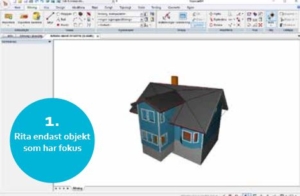
If you select Shadow mode 1, your selected object is displayed as usual while everything else in the drawing is reduced to gray transparent objects.
Shadow Mode 2
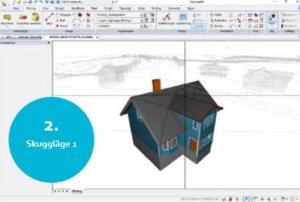
This selection shows all objects in the drawing, until you start panning or rotating the drawing in 3D. Then all non-marked objects are reduced to gray transparent objects.
Shadow disabled
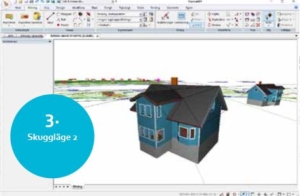
Shadow disabled means that all objects in the drawing are displayed. Object focus is still active: the camera is in the center of the selected object.
Work with object focus
When you work with object focus, you can hold down Shift to select and deselect an object to switch object focus from one object to another. Select from left to right to select everything inside, or from right to left for all intersecting objects.
Of course, you can have object focus on several selected objects. End object focus by right-clicking and selecting Delete Object Focus. You can also exit by clicking Escape when no object is selected. (If so, click Escape two times). The Object Focus function is included in Topocad from version 18.
-
More news
-

Topocad 23.2.1 is here!
The latest version of Topocad, 23.2.1, is now available! This update brings enhanced support for various URL formats in WMS services, the new database adapter for ArcGIS Pro now supports circular Arcs, along with numerous other improvements.
Click here to download
Discover all the new features here
Read more -

Adtollo Inside Story: Meet Axel Munktell, Topocad Sales Representative at Adtollo
Name: Axel Munktell Position: Sales Representative, Topocad Employed at Adtollo since: Spring 2023 Background: Recently graduated Bachelor of Science, Industrial and Management Engineering at Örebro University.
Meet Axel, our enthusiastic newcomer to the Adtollo family. Growing up in Alsike, Knivsta, Axel spent four years studying in Örebro before making the move to Stockholm to join...
Read more -

Explore Topocad 23.2: What’s New and Improved!
Discover Topocad 23.2: Packed with new user-friendly features!
Download version
All version news
In this brief video, you can watch Amanda demonstrate the latest news in Topocad 23.2. We have made adjustments to the settings window for point information, introduced a new method for gross error adjustment, and now, when calculating survey data, you have the option to exclude backsight...
Read more -

Topocad 23 is released!
Topocad 23 is the latest version of our popular software for surveying, mapping and design. With new features and improvements, Topocad 23 offers even more possibilities for efficient work and quality results.
At Adtollo, we are proud to continue developing Topocad to meet the needs of our customers. We believe that Topocad 23 will be a valuable tool for surveyors, engineers, architects, and other...
Read more -

Release of Topocad 22.2!
Topocad 22.2 is released!
Watch the video where Jakob demonstrates some of the big news in Topcoad version 22.2, such as digital terrain model (DTM) handeling, import of LandXML, DXF/DGW, and IFC.
Also, a new camera control and input alternatives.
WATCH VIDEO
Read more